Steal This Toolkit to Dominate Social Media in 2025 (Before Your Competitors Do)
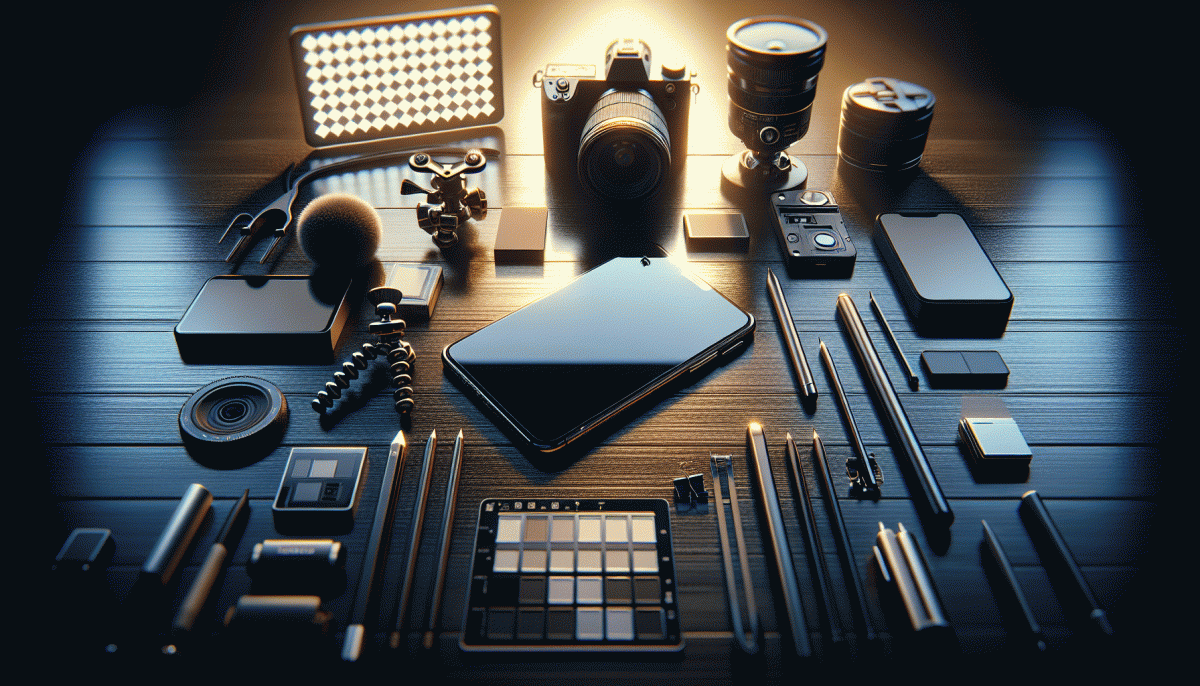
Planning Like a Pro: Calendars, prompts, and AI helpers that beat blank-page panic
Blank-page panic is the zeitgeist of mediocre calendars. Replace chaos with a simple backbone: a 12-week themes grid, posting cadences per platform, and slotting evergreen pillars. Use color codes for formats—short video, carousel, thread—and block two production days per week to turn scattered ideas into queues. That structure keeps creativity from being a novelty and makes consistency feel inevitable.
Next, build a prompt library that behaves like a personal creative agent. For each pillar craft three templates: ideation (hook+twist), caption (tone+CTA), repurposing (long->short). Keep placeholders for product names, audience pain, and emotion so prompts generate on-brand options fast. Save versions with a brief tag so the best prompts become repeatable assets rather than one-off miracles.
Let AI be your assistant not your crutch. Use models to draft hooks, brainstorm thumbnails, and generate hashtags, then run outputs through a short human edit checklist: alignment, accuracy, and distinct voice. Automate scheduling, but schedule a weekly review to spot winners to amplify. A little setup turns AI chaos into a reliable creative accelerator.
Actionable routine: map a monthly theme, create 10 prompts per pillar, batch-create content on two days, schedule, and review metrics each Friday. If that feels intense, start with a 2-week pilot and iterate. Do the work once and reap months of stress-free posting—your competitors will still be staring at blank screens.
Create Thumb-Stopping Content: Design, video, and caption tools your audience can't scroll past
First frame decides the scroll. Use bold contrast, a single focal point, and a bit of motion to lock attention in the first 1–2 seconds. Establish visual hierarchy with a clear subject, a simple backdrop, and legible overlay text. Export in platform-native ratios — 9:16 for vertical reels, 4:5 for feeds — and keep files lean so they load instantly. Templates accelerate output and keep the look consistent.
For video, embrace ruthless editing. Keep clips short, punchy, and scannable: a 3-second hook that shows the payoff, two quick value beats, and a tiny closing CTA. Add captions because many people watch muted. Tools like CapCut, Descript, and Premiere Rush can auto-caption, apply motion presets, and batch-export so you can iterate fast and publish more variants for split testing.
Microcopy matters as much as motion. Lead captions with a one-line hook, follow with a tight value sentence, then close with a clear action. Rotate CTA verbs — Watch, Save, Try — and test which drives engagement. Use AI to brainstorm 20 hooks in 60 seconds, trim to three contenders, and A/B test the opener. Use emojis as visual punctuation, not clutter.
Turn these tactics into a reusable kit: five thumbnail templates, three caption formulas, and a folder of motion presets. Save them, document your posting playbook, and treat every post like an experiment. Small systems that enable speed and testing will make content that actually stops thumbs and builds momentum.
Speed Demon Scheduling: Set-it-and-forget-it posting with smart queues and best-time insights
Think of your content calendar like a turbo-charged espresso machine: you load a batch, set the timer, and it dispenses attention-ready posts while you do actual work. Smart queues let you stack evergreen, trendy, and experimental content in neat lanes so nothing cannibalizes another. The trick is to schedule with intent, not laziness.
Want a cheat code? boost Instagram and borrow the timing patterns that already move the needle. Smart queues learn when your crowd actually scrolls, then surface posts in those golden windows. Pair that with A/B caption tests and you will stop guessing and start growing.
Batch creation is your new superpower. Record a handful of short videos, spin captions into 3–5 variants, and slot them into rotating queues so each concept gets multiple shots at the algorithm. Use templates for hooks, CTAs, and hashtags so creative sessions scale, but always keep a human tweak before publish.
Do not be afraid of automation: set rules that pause pushes during breaking news or double-posting, and enable recycling for top performers on a sensible cadence. Let best-time insights push content into high-opportunity slots across time zones, but review monthly — trends shift faster than a meme.
Quick tactical checklist: Audit top 20 posts, Queue 30 items across lanes, Test two caption variants per post, Recycle winners quarterly, and Monitor engagement weekly. Do that and your schedule becomes a growth engine — automation that feels like strategy, not autopilot.
Social Listening Superpowers: Track trends, mentions, and competitors without losing your weekend
Think of social listening as a power-up that runs while you sleep: it surfaces the whispers that turn into trends, flags the angry posts before they go viral, and hands you competitor intel on a silver platter. The trick is to design a system that filters noise, amplifies signals, and hands you a short, actionable digest instead of 400 unfiltered mentions at 9 AM Monday.
Start by building a tight keyword matrix: brand variants, product nicknames, executive handles, common misspellings, and competitor handles. Use boolean operators to exclude known noise words and create separate streams for product feedback, crisis words, and praise. Schedule keyword audits monthly so the net does not get clogged with expired memes or old campaign tags.
Automate the triage. Route urgent, high-sentiment spikes into a real-time channel and queue moderate mentions into a daily digest. Create quick-reply templates and escalation rules so human attention lands only where it matters. Watch for volume spikes plus influencer reach as the sweet spot that signals a post worth amplifying or addressing immediately.
Measure what saves time: track response time, sentiment swing, and how often listening alerts prevented a late Saturday firefight. Use a dashboard that groups mentions by theme and competitor comparison so you can steal winning ideas instead of reinventing them. With filters, alerts, and a tidy playbook, you keep your weekends and still wake up to a strategy ready to dominate.
Prove the ROI: Analytics stacks that turn likes into leads (and budgets)
Stop treating likes like candy — fun but irrelevant to growth. The ROI your team needs starts with a pipeline map that converts social interactions into measurable value: event taxonomy, conversion value assignments, and identity stitching. Audit touchpoints this week: which events create CRM leads, which indicate purchase intent, and where tracking drops. Small standards here prevent massive budget waste later.
Assemble a lean analytics stack: server-side tracking to recover lost signals, GA4 for cross-device events, a lightweight CDP or CRM to unify identifiers, and platform conversion APIs so ad systems see true conversions. Standardize UTM templates and add automated alerts for broken or duplicated events. Pro tip: every tag manager change should pass a QA checklist — unseen events are unseen spend.
Turn social signals into signal, not noise: instrument micro-conversions (video view → intent page → form start) and assign dollar-weighted values so your reports reflect economic impact. Run time-decay attribution for recency, run incremental lift tests with holdouts, and cohort by first touch to measure LTV by campaign type. Export matched ad IDs to the CRM to close the loop on which creatives deliver paying customers.
Finish with a single operational dashboard for budget moves: CPA vs target, marginal ROAS by creative, and a funnel heatmap that refreshes daily. Reallocate toward experiments that lower CPA by at least 10% over a 7–14 day window and document each change. If you want a fast, measurable starter experiment, try a small, risk-managed boost like buy instant real Instagram likes to validate reach-to-engagement lift before scaling.
Aleksandr Dolgopolov, 30 October 2025