Steal This Toolkit: Dominate Social Media in 2025 Without Working 24 7
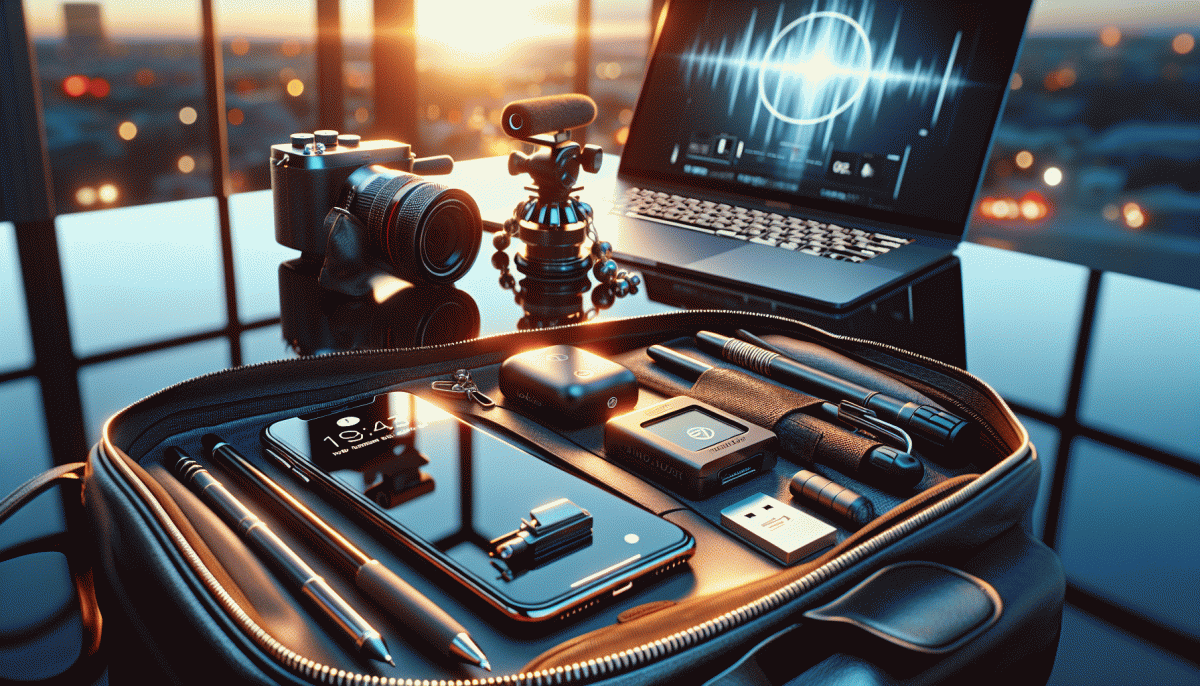
Set it and grow: Smart schedulers that keep you posting while you sleep
Think of a scheduler as your account's autopilot: it keeps your voice in feeds while you reclaim evenings, weekends, and that weird hour between ideas. Start by choosing one that supports queues, timezone-aware posting, and content variations so similar posts avoid sibling cannibalism. Pick tools with native API connections to your favorite platforms to avoid upload errors and missing captions when momentum matters.
Create a weekly batch ritual: write, edit, and caption for five to ten posts in one sitting, then slot them into themed pillars (education, entertainment, behind the scenes). Schedule thumbnails and first comments ahead of time to lock in engagement mechanics. Use the scheduler's analytics to seed future slots — the platform will tell you when your audience is actually awake, not when your calendar says they should be.
When evaluating apps, prioritize features that save time and keep content fresh: smart queues that shuffle evergreen assets, an asset library for variants, hashtag sets per topic, bulk editors, and preview grids so your feed always looks intentional. Automation is not a set and forget spell; it should include simple A/B tests, repost rules for top performers, and an easy way to inject a real-time post when something topical breaks.
Finally, build guardrails: weekly reviews, a short checklist for tone and links, and human moderation windows to reply and douse small fires. If you want to amplify a post without hacking the algorithm, combine your scheduler with occasional paid bumps like buy Instagram likes cheap to jumpstart social proof. Done right, scheduling multiplies output, not busywork.
AI that sounds human: Write scroll stopping captions in minutes
Stop wasting hours wrestling with a blank caption — let AI do the heavy lifting while you keep the personality. Start by teaching the model who you are: write two lines about your brand voice, your ideal follower, and one hashtag you always use. Ask for four contrastive tones (witty, empathetic, bold, curious) and you get scroll-stopping options ready for quick edits. Throw in a weird little persona example like "coffee-obsessed outsider with a soft spot for puns" and the outputs will feel human, not templated.
Use prompt formulas as your secret weapon: "Produce 6 caption variations for [platform] in a [tone] voice, 1–2 lines, include a punchy opener, max 1 emoji, and finish with a micro-CTA." Swap [platform] for Instagram/X/YouTube and [tone] for cheeky/serious/helpful. Micro-CTAs that work: "Tap to shop", "Tell me below", "Link in bio" — pick the one that matches your goal. For long-form platforms ask for a 2-sentence hook plus a 1-line CTA.
Tune like a human editor: rate each line love/meh/skip, then tell the model why a line failed and ask for iterations. If lines feel robotic, ask for "more doubt", "a tiny confession", or "a colloquial filler word" to humanize. Adjust model temperature or creativity setting (lower for brand-safe, higher for playful) and make micro-edits — swap a pronoun, trim to six words, swap the emoji — and you're done. Batch-create 20 captions in a 20-minute sprint and only polish the top six.
Measure, iterate, and steal the patterns that win. A/B two captions per post, track saves, replies, and click rate, then fold winning structures back into your prompt library. Keep a five-prompt swipe file (opener, curiosity hook, short CTA, question, no-emoji variant) and schedule batches into your calendar. With tight prompts, tiny human tweaks, and a fast test loop you'll crank out human-sounding, scroll-stopping captions without burning out.
Design that gets saved: Templates and thumb stopping visuals in a snap
If you want saves instead of scroll-bys, design for pause: bold focal point, giant readable headline, and one human face or a directional line that points to the subject. Use high-contrast color blocking and a tiny, consistent logo in the corner so people recognize and save your aesthetic. Keep text to a tweet-length bite and make the first frame bite-sized info—people save to remember, not to re-read a novel.
Build templates like LEGO: a master grid with swap-in image slots, a title layer, a subhead layer and a CTA badge. Lock type scale and color palette so every post reads like it came from the same brain. Make three sizes—square, vertical and thumbnail—so each template exports native assets. Populate fields with data (quote, stat, tip) and you can churn out polished content in minutes.
Speed secrets: batch-mock a month, replace placeholders, and export sets in one click. Use keyboard shortcuts, copy styles, and maintain a winner folder where top-performing visuals live. For thumbnails, A/B test two hooks—one numeric, one emotional—and keep the one that gets saved. A good rule: each template should have only one visual hook (big number, angry face, or dramatic crop) so the eye stops and the thumb hits save.
Treat saves like currency: track which templates earn the most and spin them into carousels, short clips, or downloadable checklists people will hoard. Refresh palettes monthly, not daily—small, predictable updates beat chaotic redesigns. If you build a 10-template library with easy swaps for copy and image, you'll post faster, look smarter, and free up time to actually talk to followers instead of living in your editor.
Crystal clear analytics: Track what wins and kill what flops
Analytics are not a spreadsheet full of guilt; they are your tactical map. Start by turning raw numbers into decisions: spot the posts that spark comments, shares, and saves, then clone the format. Treat impressions and reach as the soil, and engagement as the seedling that proves something grew. Think of analytics as a scalpel, not a sledgehammer — precise cuts win more than blunt force.
Keep it ruthless but simple: pick three primary metrics per channel — for short video that might be watch time, retention, and shares; for feed content choose engagement rate, saves, and clicks. Establish a baseline week, set clear thresholds for promote and pause, and tag every campaign with UTM-style labels so you can trace what actually moved the needle. Add a basic cohort check to spot whether new tweaks retain audiences over two weeks.
Automate the busywork. Build a dashboard that shows trendlines, not just totals, and add alerts for sudden drops or breakout posts. Run micro experiments: change one variable, measure lift, and repeat. Example rule: if click through rate stays under 0.8 percent after 48 hours, pause and rework. If a format wins three tests in a row, double ad spend and produce two variants to scale faster.
Adopt a weekly rhythm: daily quick checks, a 30 minute creative review midweek, and a data driven reset on Fridays. Document wins with screenshots and short hypotheses so success is repeatable. Do less busywork, focus on the moves that compound, and reclaim time while your best content does the heavy lifting.
Inbox zen: All your DMs, comments, and leads in one place
Stop being crushed by a hundred DMs, comments, and lead forms. Picture a single screen where every incoming message is triaged, tagged, and turned into an action — no midnight marathon required. This is how you keep social media momentum without living in your inbox.
This is not just a mailbox. It is a workflow engine: auto-tag incoming leads by source, surface high-value comments, consolidate platform threads, and suggest replies based on tone. Smart snooze keeps low-priority noise out of your focus hours, while templates and canned replies turn repeat questions into 30-second wins.
- 💬 Priority: Auto-highlight hot leads and urgent issues so you respond to what matters first.
- 🤖 Automation: Rules that assign, tag, or reply so repetitive tasks disappear from your to-do list.
- 🚀 Integration: Connect DMs, comments, and CRM so no lead slips through platform cracks.
Set time blocks, let the system surface what matters, and reclaim your evenings. Dominating social media in 2025 is about efficiency, not hustle; treat the inbox like a tool, not a trap. Consolidate one channel this week and watch your available hours multiply.
Aleksandr Dolgopolov, 23 October 2025