Steal These Power Tools to Dominate Social Media in 2025 (Before Your Competitors Do)
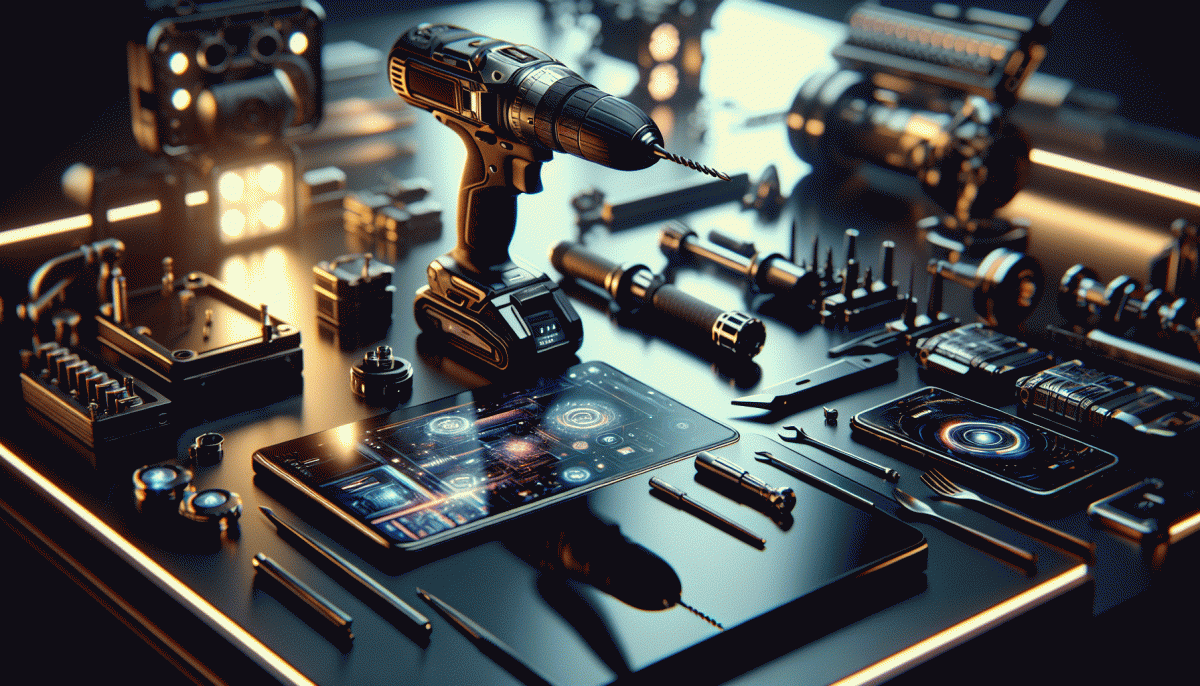
The Non-Negotiable Stack: Scheduling, Editing, and Analytics That Actually Move the Needle
Think of this stack as your social media engine: scheduling gets posts out like clockwork, editing turns raw clips into scroll-stoppers, and analytics tells you what actually paid rent. Stop treating tools as optional toys — stitch them into a single workflow so content moves from idea to insight without friction. The payoff? Less guesswork, more repeatable wins that irritate competitors in the best possible way.
For scheduling, don't settle for a calendar that only posts. You want batch publishing, timezone-aware queues, native-format outputs (vertical for TT, widescreen for YouTube), and intelligent requeueing for top performers. Build a content pillar calendar: batch ideate, shoot, edit, and schedule in blocks. Automate captions and link attachments so your posts launch fully formed instead of half-baked.
Pick tools that specialize but play nicely together:
- ⚙️ Scheduling: calendar-first platforms with bulk upload, retry logic, and pocket integrations to turn evergreen clips into recurring traffic.
- 🤖 Editing: AI-assisted editors with templates, auto-captions, and aspect-ratio switching so one cut fits TT, Reels, and Shorts without extra work.
- 🚀 Analytics: event-level dashboards that blend impressions, watch-time, CTR, and conversion signals so you can scale what works and kill what doesn't.
Finally, make analytics actionable: set a 7-day testing cadence, track engagement rate and retention by format, and map wins back into your schedule. If a creative variant outperforms, auto-promote it into the next week's queue; if it flops, flag it for a new edit. That loop — schedule, edit, measure, repeat — is the non-negotiable playbook that separates hobby posters from market makers.
AI Sidekicks You'll Wish You Hired Sooner: From Caption Wizards to Trend Scouts
Think of AI as a roster of sidekicks you can hire on day one and never ghost: a caption wizard that turns a two-line thought into scroll-stopping copy, a trend scout that sniffs viral ideas before your competitors, a visual fixer that rescues low-light phone clips, and a scheduling brain that posts when your audience actually wakes up. These are not toys; they are unfair advantages.
Deploy them like this: batch-produce a month of captions and run fast A/B tests, create three persona voices to target distinct audience pockets, set keyword alerts so tiny trends become content opportunities, and automate repurposing so long videos spawn half a dozen short reels. Track click-through and watch rate; the faster you test, the faster you scale.
Caption Wizard: spin 10 headline variants and pick the highest-engagement tone. Trend Scout: get daily microtrend alerts and a feed of emerging soundtracks. Visual Fixer: auto-enhance thumbnails and frame-for-platform ratios. If you want instant reach for video snippets try buy Instagram reels cheap to kickstart performance tests.
Begin with a 14-day experiment: one AI for captions, one for trends, one for visuals. Measure impressions, saves, and comments not vanity metrics, then redeploy budget into the combo that moves those needles. Use these sidekicks to work faster than competitors so your ideas win before theirs even land.
Creator-Level Design on a Budget: Templates, Reels Cutters, and Thumbnail Magic
Want creator-level polish without the agency price tag? Build a tiny template library: three thumbnail layouts, two caption stacks, and a color/font combo that signals your brand in one glance. Batch-export a cover image and vertical versions for every upload so you can pump out Reels, Shorts, and Stories faster than your competitors can pick a filter.
Pick the right tool for your workflow with a quick triage:
- 🆓 Free: Use browser-based template stacks and smart mockups to create thumbnails in minutes—look for drag-and-drop layers and export presets.
- ⚙️ Fast: Use a reels cutter app that auto-detects highlights, adds subtitles, and exports multiple aspect ratios in one click.
- 🚀 Pro: Grab paid thumbnail packs or layered templates so you can swap faces and headlines without breaking the design.
For immediate wins, repurpose a long video into 3–4 snackable clips: pick a 3–10 second hook, add readable captions, and punch the edit with a 0.2–0.5s ramp transition. Thumbnails should follow the rule of thirds: close-up face, bold two-word headline, high contrast. Test two variants for 48 hours and let performance pick the winner. Use templates to scale these experiments so good design becomes automatic, not accidental.
Listen Like a Pro: Social Listening and UGC Tools to Turn Buzz into Buyers
Stop guessing what's hot and start harvesting it. With a tight listening setup you catch trends, complaints and micro-moments before they calcify into noise. Equip alerts for product mentions, competitor spikes and the slang your audience uses — then route those signals straight to creative for fast, relevant tests.
Set up a triage: volume, sentiment, intent. Tools like Brandwatch, Awario or Mention map the whispers; filter by purchase-intent keywords (buy, where, price, recommend) and by sudden amplification. Flag users who already evangelize you — they're the cheapest, most authentic creators and often happy to collaborate for low friction incentives.
Flip passive praise into paid conversions by making it absurdly easy to share content. Ask for permission, send tiny UGC briefs, and offer rewards or exclusive features. Use platforms that collect, moderate and syndicate UGC so you can slot it into ads, product pages and emails without a legal headache. Keep a simple consent flow and timestamp permissions to avoid future disputes.
Turn content into pipeline: bake UGC into shoppable posts, carousel ads and sequential retargeting. Test a raw UGC creative against a polished produced spot — often the messy, real clip wins. Measure conversion lift, cost-per-click and social proof impact so you can scale winners with confidence.
Quick playbook: Listen: set intent filters and alerts; Capture: invite short clips, photos and testimonials with clear consent; Convert: push top UGC into paid funnels and product pages. Run this cadence weekly and you'll convert offhand buzz into predictable revenue before rivals even log in.
Your 60-Minute Workflow: Plug-and-Play Toolkit for Consistent Growth Every Week
Treat one hour as your weekly growth sprint. This plug-and-play toolkit turns scattershot posting into a repeatable system: quick planning, batch creation, scheduled publishing, and micro-analysis. Keep a single checklist, three reusable templates, and a content swipe file so every minute produces leverage instead of stress.
- 🆓 Plan: 10 minutes to pick your theme, angle, and KPI for the week; steal three hooks from your swipe file.
- 🐢 Create: 35 minutes to batch 3 short videos or 5 image posts using a simple template, add captions via an AI prompt, and export platform sizes.
- 🚀 Publish & Analyze: 15 minutes to schedule, write micro-CTAs, and log early performance metrics to inform next week.
Lean on four power tools: a scheduler that supports multiple platforms, a fast batch editor, an AI caption generator for fluent CTAs, and a lightweight analytics dashboard that highlights one metric. Save presets for aspect ratios, caption hooks, and hashtags so creation stays under the clock.
Do this every week and focus on one metric to move. Small weekly bets compound into authority. If you stick to the 60-minute loop, your feed will stop being random and start being predictable growth that your competitors envy.
Aleksandr Dolgopolov, 22 October 2025